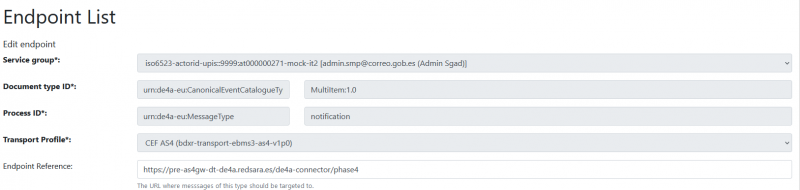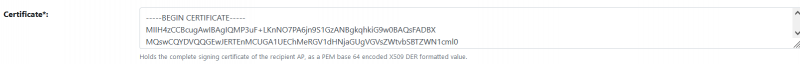Difference between revisions of "Getting started guide"
(→SMP) |
|||
| Line 76: | Line 76: | ||
[[File:Conn.png|none|thumb|803x803px]] | [[File:Conn.png|none|thumb|803x803px]] | ||
| − | + | For this case, the endpoint URL should be: <nowiki>https://de4a.simplegob.com/de4a-it2-connector/phase4</nowiki> | |
=== DE4A Connector === | === DE4A Connector === | ||
| Line 86: | Line 86: | ||
In order to understand the common specifications each partner needs to follow to properly exchange messages with the rest of the DE4A components, the following resources are available within the Common specifications section: | In order to understand the common specifications each partner needs to follow to properly exchange messages with the rest of the DE4A components, the following resources are available within the Common specifications section: | ||
| − | * [ | + | * [[DE4A common specifications and components|Common behaviour and interactions between components]] |
** Description of the interaction patterns of the second iteration through communication diagrams. Data structures used during exchanges are also descripted there. | ** Description of the interaction patterns of the second iteration through communication diagrams. Data structures used during exchanges are also descripted there. | ||
| − | * [ | + | * [[Summary of software interfaces.|Summary of software interfaces]] |
** Reference information on the software interfaces of the DE4A components. | ** Reference information on the software interfaces of the DE4A components. | ||
| − | * [ | + | * [[DE4A Logs and error messages it2|DE4A Logs and error messages]] |
** Updated version for the second iteration of the specification of the common error and logs messages used during exchanges. | ** Updated version for the second iteration of the specification of the common error and logs messages used during exchanges. | ||
Revision as of 10:17, 29 June 2022
This guide provides a list of steps to be taken by each partner wishing to deploy and join the DE4A infrastructure of iteration 2. There are three main milestones: SMP, DE4A Connector and DE/DO. Each milestone must be properly completed before moving on to the next one. This is due to the way the Playground will be used in the second iteration.
Usage of the Playground it2
The Playground can only be used in two ways:
- By exchanging messages between the DemoUI and the Mocked DO.
- By using the infrastructure of a partner as a Data Consumer or Data Provider.
For the second option, it is mandatory to set up a complete interaction side: either the sender (DC) or the recipient (DP). This means that, in this second iteration, the use of only a DE or a DO to exchange messages via the Playground is not supported.
For example, if a partner wants to send a message from its DE to the Mocked DO, that partner needs to set up the complete infrastructure of a Data Consumer:
- A national SMP available to that partner.
- A DE4A Connector.
- A Data Evaluator.
On the other hand, if a partner wants to receive a message in its DO from the DemoUI, that partner needs to set up the complete infrastructure of a Data Provider:
- A national SMP available to that partner.
- A DE4A Connector.
- A Data Owner.
The Shared SMP cannot be used for participants other than the imaginary ones.
URL addresses for playground environment
The playground environment has a cross border infrastructure. Data consumer side is deployed at University of Maribor in Slovenia where DemoUI is acting as Data Evaluator and Connector as Data Requestor.
- DemoUI DE - https://de4a-demoui-dev.informatika.uni-mb.si/
- Connector DR - https://de4a-connector-dev.informatika.uni-mb.si/
The Data Provider side is deployed at SGAD where the Connector is a Data Transferor and the Data Owner is the mocked DO
- Connector DT - https://pre-as4gw-dt-de4a.redsara.es/de4a-it2-connector/
- Mocked DO - https://pre-smp-dr-de4a.redsara.es/de4a-mock-connector/
Kafka tracker is deployed at this URL
https://de4a.simplegob.com/package-tracker/#!detail
For detailed traceability, these are the topics where each component is logging to Kafka.
- DemoUI - wp5-demoui-it2
- Connector DR - log-test
- Connector DT - de4a
- Mocked DO - test
SMP
This section only applies for those participants required to install an SMP instance.
Setup your own national SMP. The SMP must be installed, configured and populated with the right information. To install and configure the SMP, two documents are available on the OwnCloud:
- 2022-04-01 Setting up a Service Metadata Publisher for DE4A.pdf
- 2022-05-02 Configuring the SMP for the IAL.pdf
Both documents can be found here.
To populate the SMP with the appropriate information, each partner must know the participants and evidence their national SMP should store. The Wiki page Useful information on pilots and participants may help in this task.
TIP
What information needs to be added?
Create a service group with your participantID:
- Scheme: iso6523-actorid-upis
- Identifier value: 99XX:pt000000026-test-it2
For that participant (service group) you need to create an endpoint.
Endpoints will have the Document type ID for the Canonical Evidence Type.
If you are a DE, then you need to register a response endpoint with the Connector URL endpoint and the certificate.
If you are a DO, then you need to register a request endpoint with the Connector URL endpoint and the certificate.
The URL for the Connector must be the base URL, followed by “/phase4"
For this case, the endpoint URL should be: https://de4a.simplegob.com/de4a-it2-connector/phase4
DE4A Connector
Only applies for those participants required to install a Connector instance.
Deploy the release version of the Connector from the GitHub of WP5. To do so, follow the DE4A Connector iteration 2 installation and configuration guide.
Data Evaluator / Data Owner
In order to understand the common specifications each partner needs to follow to properly exchange messages with the rest of the DE4A components, the following resources are available within the Common specifications section:
- Common behaviour and interactions between components
- Description of the interaction patterns of the second iteration through communication diagrams. Data structures used during exchanges are also descripted there.
- Summary of software interfaces
- Reference information on the software interfaces of the DE4A components.
- DE4A Logs and error messages
- Updated version for the second iteration of the specification of the common error and logs messages used during exchanges.
USI and IM patterns have been updated compared to iteration 1. Subscription, notification and lookup patterns are new for this iteration 2.
Checklist for Connectathons
A simple check points guide has been made to make Connectathon sessions more productive it is available here.