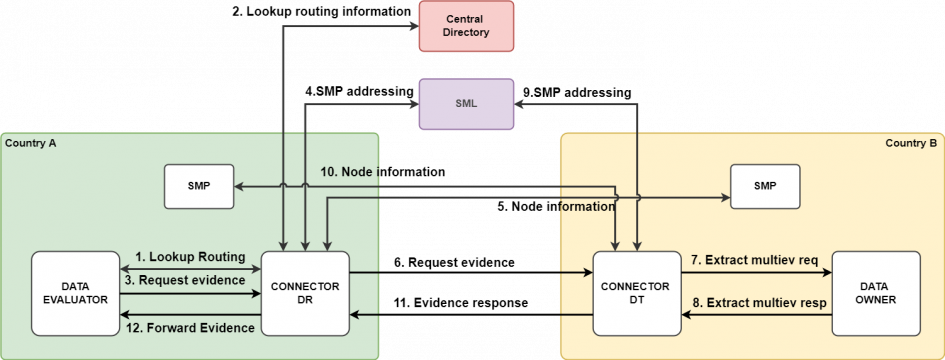Difference between revisions of "Intermediation pattern communication diagram"
Jump to navigation
Jump to search
Hugo.berdon (talk | contribs) |
Hugo.berdon (talk | contribs) |
||
| Line 73: | Line 73: | ||
==[[Extract multi-evidence request]]== | ==[[Extract multi-evidence request]]== | ||
| + | |||
| + | * ''Description'': Connector DT sends a request to Data Owner to get the evidence. Same request as step 3. | ||
| + | |||
| + | * ''Message type:'' Specified in ‘Data Dictionary’ Document. 6 | ||
| + | |||
| + | '''Error handling''' | ||
| + | |||
| + | * If Data Owner cannot be reached there will be a communication error. [10403] | ||
| + | * Mandatory fields must be present in the request. [40402] | ||
| + | |||
| + | * If request information does not obtain results, there will be a no data found error. [40406] | ||
==[[Extract multi-evidence response]]== | ==[[Extract multi-evidence response]]== | ||
| + | |||
| + | * ''Description:'' Data Owner sends a response to Connector DT with the evidence. | ||
| + | |||
| + | * ''Message type:'' Specified in ‘Data Dictionary’ Document. 6 | ||
| + | |||
| + | '''Error handling''' | ||
| + | |||
| + | * If Connector DT cannot be reached there will be a communication error. [10503] | ||
| + | * Mandatory fields must be present in the request. [40502] | ||
==[[SMP addressing]]== | ==[[SMP addressing]]== | ||
| + | |||
| + | * ''Description:'' Connector DT sends a request to the SML to get the SMP address. Data Evaluator identifier will be sent as the participant identifier. Detailed information is available in ‘eDelivery SMP’ Document. 1 | ||
==[[Node information]]== | ==[[Node information]]== | ||
| + | '''Request''' | ||
| + | |||
| + | * ''Description:'' Connector DT sends a request to the SMP to get gateway information. Multi evidence approach is available in ‘SMP query process in DE4A’ Document. 2 | ||
| + | * ''Message type:'' Detailed in ‘eDelivery usage in DE4A’ Document. 5 | ||
| + | |||
| + | '''Response''' | ||
| + | |||
| + | * ''Description:'' SMP sends a response to Connector DT providing the gateway information. The destination endpoint and the certificate will be provided. | ||
| + | |||
| + | * ''Message type:'' Detailed in ‘eDelivery usage in DE4A’ Document. 5 | ||
| + | |||
| + | '''Error handling''' | ||
| + | |||
| + | * If SMP cannot be reached there will be a communication error. [10403] | ||
| + | * Mandatory fields must be present in the request. [40402] | ||
| + | * If request information does not obtain results, there will be a no data found error. [40406] | ||
| + | |||
| + | Detailed information is available in ‘eDelivery BDXL’ Document.3 | ||
==[[Evidence response]]== | ==[[Evidence response]]== | ||
| + | |||
| + | * ''Description:'' Connector DT sends a response to Connector DR with the evidence. Same response as step 8. | ||
| + | * ''Message Type:'' Specified in ‘Data Dictionary’ Document. 6 | ||
| + | |||
| + | '''Error handling''' | ||
| + | |||
| + | * If Connector DR cannot be reached there will be a communication error. [10403] | ||
| + | * Mandatory fields must be present in the request. [40402] | ||
==[[Forward evidence]]== | ==[[Forward evidence]]== | ||
| + | |||
| + | * ''Description:'' Connector DR sends a response to Data Evaluator with the evidence. Same response as step 8. | ||
| + | |||
| + | * ''Message Type:'' Specified in ‘Data Dictionary’ Document. 6 | ||
| + | |||
| + | '''Error handling''' | ||
| + | |||
| + | * If Data Evaluator cannot be reached there will be a communication error. [10303] | ||
| + | * Mandatory fields must be present in the request. [40302] | ||
Revision as of 14:11, 3 May 2022
Lookup routing information
Request
- Description: Data Evaluator sends a request to the Connector DR.
- Message type: Detailed in the ‘IAL Technical Design’ Document. 4
Response
- Description: Connector DR sends a response to Data Evaluator.
- Message type: Detailed in the ‘IAL Technical Design’ Document. 4
Error handling
If Data Evaluator cannot be reached there will be a communication error. [10603]
Mandatory fields must be present in the request. [40602]
* The interfaces are the same as the IAL, that’s why we refer to that document.
Lookup routing information
Request
- Description: Connector DR sends a request to the IDK to get routing information.
- Message type: Detailed in the ‘IAL Technical Design’ Document.
Response
- Description: IDK sends a response to Connector DR providing the routing information.
- Message type: Detailed in the ‘IAL Technical Design’ Document.
Error handling
- If IDK cannot be reached there will be a communication error. [10303]
- Mandatory fields must be present in the request. [40302]
- If request information does not obtain results, there will be a no data found error. [40306]
* The interfaces are the same as the IAL, that’s why we refer to that document.
Request evidence
- Description: Data Evaluator sends a request to the Connector DR to get the evidence. Data Evaluator and Data Owner identify both components.
- Message type: Specified in ‘Data Dictionary’ Document.
Error handling
- If Connector DR cannot be reached there will be a communication error. [10603]
- Mandatory fields must be present in the request. [40602]
* The interfaces are the same as the IAL, that’s why we refer to that document.
SMP addressing
- Description: Connector DR sends a request to the SML to get the SMP address. Detailed information is available in ‘eDelivery SMP’ Document. 1
- Message type: Detailed in ‘eDelivery usage in DE4A’ Document. 5
Node information
Request
- Description: Connector DR sends a request to the SMP to get gateway information. Multi evidence approach is available in ‘eDelivery SMP’ Document. 1
- Message type: Detailed in ‘eDelivery usage in DE4A’ Document. 5
Response
- Description: SMP sends a response to Connector DR providing the gateway information. The destination endpoint and the certificate will be provided.
- Message type: Detailed in ‘eDelivery usage in DE4A’ Document. 5
Error handling
- If SMP cannot be reached there will be a communication error. [10303]
- Mandatory fields must be present in the request. [40302]
- If request information does not obtain results, there will be a no data found error. [40306] Detailed information is available in ‘eDelivery BDXL’ Document. 3
Request evidence
- Description: Connector DR sends a request to Connector DT to get the evidence. Same request as step 3.
- Message type: Specified in ‘Data Dictionary’ Document. 6
Error handling
- If Connector DT cannot be reached there will be a communication error. [10303]
- Mandatory fields must be present in the request. [40302]
Extract multi-evidence request
- Description: Connector DT sends a request to Data Owner to get the evidence. Same request as step 3.
- Message type: Specified in ‘Data Dictionary’ Document. 6
Error handling
- If Data Owner cannot be reached there will be a communication error. [10403]
- Mandatory fields must be present in the request. [40402]
- If request information does not obtain results, there will be a no data found error. [40406]
Extract multi-evidence response
- Description: Data Owner sends a response to Connector DT with the evidence.
- Message type: Specified in ‘Data Dictionary’ Document. 6
Error handling
- If Connector DT cannot be reached there will be a communication error. [10503]
- Mandatory fields must be present in the request. [40502]
SMP addressing
- Description: Connector DT sends a request to the SML to get the SMP address. Data Evaluator identifier will be sent as the participant identifier. Detailed information is available in ‘eDelivery SMP’ Document. 1
Node information
Request
- Description: Connector DT sends a request to the SMP to get gateway information. Multi evidence approach is available in ‘SMP query process in DE4A’ Document. 2
- Message type: Detailed in ‘eDelivery usage in DE4A’ Document. 5
Response
- Description: SMP sends a response to Connector DT providing the gateway information. The destination endpoint and the certificate will be provided.
- Message type: Detailed in ‘eDelivery usage in DE4A’ Document. 5
Error handling
- If SMP cannot be reached there will be a communication error. [10403]
- Mandatory fields must be present in the request. [40402]
- If request information does not obtain results, there will be a no data found error. [40406]
Detailed information is available in ‘eDelivery BDXL’ Document.3
Evidence response
- Description: Connector DT sends a response to Connector DR with the evidence. Same response as step 8.
- Message Type: Specified in ‘Data Dictionary’ Document. 6
Error handling
- If Connector DR cannot be reached there will be a communication error. [10403]
- Mandatory fields must be present in the request. [40402]
Forward evidence
- Description: Connector DR sends a response to Data Evaluator with the evidence. Same response as step 8.
- Message Type: Specified in ‘Data Dictionary’ Document. 6
Error handling
- If Data Evaluator cannot be reached there will be a communication error. [10303]
- Mandatory fields must be present in the request. [40302]