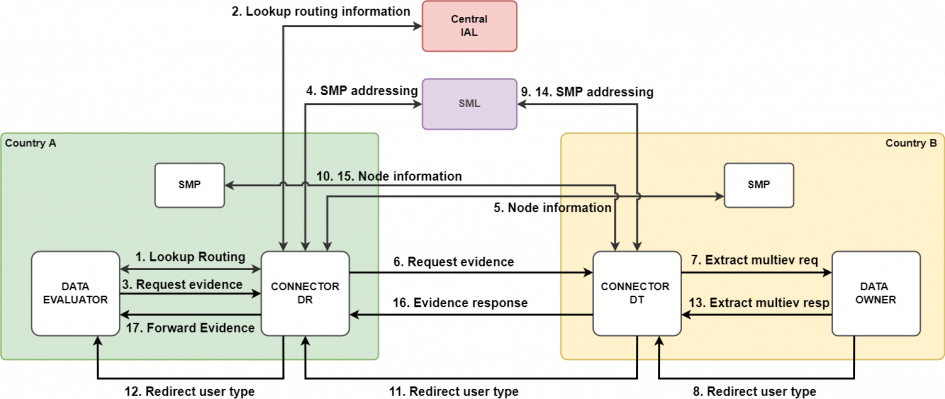Difference between revisions of "User-supported intermediation pattern communication diagram"
Jump to navigation
Jump to search
Hugo.berdon (talk | contribs) |
Hugo.berdon (talk | contribs) |
||
| Line 29: | Line 29: | ||
'''Error handling''' | '''Error handling''' | ||
| − | * If IDK cannot be reached there will be a communication error. [10303] | + | * If IDK cannot be reached there will be a communication error. [[https://wiki.de4a.eu/index.php/DE4A_Logs_and_error_messages_it2#Error_messages_2 10303]] |
| − | * If request information does not obtain results, there will be a no data found error. [10101]<blockquote><nowiki>*</nowiki> The interfaces are the same as the IAL, that’s why we refer to that document. | + | * If request information does not obtain results, there will be a no data found error. [[https://wiki.de4a.eu/index.php/DE4A_Logs_and_error_messages_it2#Error_messages_2 10101]]<blockquote><nowiki>*</nowiki> The interfaces are the same as the IAL, that’s why we refer to that document. |
== 3. Request evidence== | == 3. Request evidence== | ||
| Line 56: | Line 56: | ||
'''Error handling''' | '''Error handling''' | ||
*If SMP cannot be reached there will be a communication error. [[https://wiki.de4a.eu/index.php/DE4A_Logs_and_error_messages_it2#Connector 10303]] | *If SMP cannot be reached there will be a communication error. [[https://wiki.de4a.eu/index.php/DE4A_Logs_and_error_messages_it2#Connector 10303]] | ||
| − | *Mandatory fields must be present in the request. [10207] | + | *Mandatory fields must be present in the request. [[https://wiki.de4a.eu/index.php/DE4A_Logs_and_error_messages_it2#Error_messages_2 10207]] |
| − | * If request information does not obtain results, there will be a no data found error. [10201] Detailed information is available in ‘[https://ec.europa.eu/cefdigital/wiki/display/CEFDIGITAL/eDelivery+BDXL+1.6 eDelivery BDXL]’ Document. | + | * If request information does not obtain results, there will be a no data found error. [[https://wiki.de4a.eu/index.php/DE4A_Logs_and_error_messages_it2#Error_messages_2 10201]] Detailed information is available in ‘[https://ec.europa.eu/cefdigital/wiki/display/CEFDIGITAL/eDelivery+BDXL+1.6 eDelivery BDXL]’ Document. |
== 6. Request evidence== | == 6. Request evidence== | ||
| Line 75: | Line 75: | ||
*If Data Owner cannot be reached there will be a communication error. [[https://wiki.de4a.eu/index.php/DE4A_Logs_and_error_messages_it2#Connector 10403]] | *If Data Owner cannot be reached there will be a communication error. [[https://wiki.de4a.eu/index.php/DE4A_Logs_and_error_messages_it2#Connector 10403]] | ||
| − | *Mandatory fields must be present in the request. [10507] | + | *Mandatory fields must be present in the request. [[https://wiki.de4a.eu/index.php/DE4A_Logs_and_error_messages_it2#Error_messages_2 10507]] |
| − | * If request information does not obtain results, there will be a no data found error. [10501] | + | * If request information does not obtain results, there will be a no data found error. [[https://wiki.de4a.eu/index.php/DE4A_Logs_and_error_messages_it2#Error_messages_2 10501]] |
==8. Redirect user type (DO to DT)== | ==8. Redirect user type (DO to DT)== | ||
| Line 109: | Line 109: | ||
*If SMP cannot be reached there will be a communication error. [[https://wiki.de4a.eu/index.php/DE4A_Logs_and_error_messages_it2#Connector 10403]] | *If SMP cannot be reached there will be a communication error. [[https://wiki.de4a.eu/index.php/DE4A_Logs_and_error_messages_it2#Connector 10403]] | ||
| − | *Mandatory fields must be present in the request. [10207] | + | *Mandatory fields must be present in the request. [[https://wiki.de4a.eu/index.php/DE4A_Logs_and_error_messages_it2#Error_messages_2 10207]] |
| − | * If request information does not obtain results, there will be a no data found error. [10501] Detailed information is available in ‘[https://ec.europa.eu/cefdigital/wiki/display/CEFDIGITAL/eDelivery+BDXL+1.6 eDelivery BDXL]’ Document. | + | * If request information does not obtain results, there will be a no data found error. [[https://wiki.de4a.eu/index.php/DE4A_Logs_and_error_messages_it2#Error_messages_2 10501]] Detailed information is available in ‘[https://ec.europa.eu/cefdigital/wiki/display/CEFDIGITAL/eDelivery+BDXL+1.6 eDelivery BDXL]’ Document. |
==11. Redirect user type (DT to DR)== | ==11. Redirect user type (DT to DR)== | ||
| Line 162: | Line 162: | ||
*If SMP cannot be reached there will be a communication error. [[https://wiki.de4a.eu/index.php/DE4A_Logs_and_error_messages_it2#Connector 10403]] | *If SMP cannot be reached there will be a communication error. [[https://wiki.de4a.eu/index.php/DE4A_Logs_and_error_messages_it2#Connector 10403]] | ||
| − | *Mandatory fields must be present in the request. [10207] | + | *Mandatory fields must be present in the request. [[https://wiki.de4a.eu/index.php/DE4A_Logs_and_error_messages_it2#Error_messages_2 10207]] |
| − | * If request information does not obtain results, there will be a no data found error. [10501] Detailed information is available in ‘[https://ec.europa.eu/cefdigital/wiki/display/CEFDIGITAL/eDelivery+BDXL+1.6 eDelivery BDXL]’ Document. | + | * If request information does not obtain results, there will be a no data found error. [[https://wiki.de4a.eu/index.php/DE4A_Logs_and_error_messages_it2#Error_messages_2 10501]] Detailed information is available in ‘[https://ec.europa.eu/cefdigital/wiki/display/CEFDIGITAL/eDelivery+BDXL+1.6 eDelivery BDXL]’ Document. |
==16. Evidence response== | ==16. Evidence response== | ||
Revision as of 11:11, 23 May 2022
1. Lookup routing information
Request
- Description: Data Evaluator sends a request to the Connector DR.
- Message type: Detailed in the ‘IAL Technical Design’.
Response
- Description: Connector DR sends a response to Data Evaluator.
- Message type: ResponseLookupRoutingInformation. Detailed in the ‘IAL Technical Design’.
Error handling
If Data Evaluator cannot be reached there will be a communication error. [10603]
Mandatory fields must be present in the request. [40602]
* The interfaces are the same as the IAL, that’s why we refer to that document.
2. Lookup routing information
Request
- Description: Connector DR sends a request to the IDK to get routing information.
- Message type: Detailed in the ‘IAL Technical Design’.
Response
- Description: IDK sends a response to Connector DR providing the routing information.
- Message type: ResponseLookupRoutingInformation. Detailed in the ‘IAL Technical Design’.
Error handling
- If IDK cannot be reached there will be a communication error. [10303]
- If request information does not obtain results, there will be a no data found error. [10101]
* The interfaces are the same as the IAL, that’s why we refer to that document.
3. Request evidence
- Description: Data Evaluator sends a request to the Connector DR to get the evidence. Data Evaluator and Data Owner identify both components.
- Message type: RequestExtractMultiEvidenceUSIType. Specified in Data Dictionary.
Error handling
- If Connector DR cannot be reached there will be a communication error. [10603]
- Mandatory fields must be present in the request. [40602]
4. SMP addressing
- Description: Connector DR sends a request to the SML to get the SMP address. Detailed information is available in ‘eDelivery SMP’ Document.
- Message type: Detailed in ‘eDelivery usage in DE4A’ Document. *
5. Node information
Request
- Description: Connector DR sends a request to the SMP to get gateway information. Multi evidence approach is available in ‘eDelivery SMP’ Document.
- Message type: Detailed in ‘eDelivery usage in DE4A’ Document. *
Response
- Description: SMP sends a response to Connector DR providing the gateway information. The destination endpoint and the certificate will be provided.
- Message type: Detailed in ‘eDelivery usage in DE4A’ Document. *
Error handling
- If SMP cannot be reached there will be a communication error. [10303]
- Mandatory fields must be present in the request. [10207]
- If request information does not obtain results, there will be a no data found error. [10201] Detailed information is available in ‘eDelivery BDXL’ Document.
6. Request evidence
- Description: Connector DR sends a request to Connector DT to get the evidence.
- Message type: RequestExtractMultiEvidenceUSIType. Specified in ‘Data Dictionary’.
Error handling
- If Connector DT cannot be reached there will be a communication error. [10303]
7. Extract multi-evidence request
- Description: Connector DT sends a request to Data Owner to get the evidence.
- Message type: RequestExtractMultiEvidenceUSIType. Specified in ‘Data Dictionary’.
Error handling
- If Data Owner cannot be reached there will be a communication error. [10403]
- Mandatory fields must be present in the request. [10507]
- If request information does not obtain results, there will be a no data found error. [10501]
8. Redirect user type (DO to DT)
- Description: Data Owner sends redirection URL to Connector DT.
- Message type: RedirectUserType. Specified in ‘Data Dictionary’.
Error handling
- If Connector DT cannot be reached there will be a communication error. [10503]
- Mandatory fields must be present in the request. [40502]
9. SMP addressing
- Description: Connector DT sends a request to the SML to get the SMP address. Data Evaluator identifier will be sent as the participant identifier. Detailed information is available in ‘eDelivery SMP’ Document.
10. Node information
Request
- Description: Connector DT sends a request to the SMP to get gateway information. Multi evidence approach is available in ‘SMP query process in DE4A’ Document.
- Message type: Detailed in ‘eDelivery usage in DE4A’ Document. *
Response
- Description: SMP sends a response to Connector DT with the gateway information. The destination endpoint and the certificate will be provided.
- Message type: Detailed in ‘eDelivery usage in DE4A’ Document. *
Error handling
- If SMP cannot be reached there will be a communication error. [10403]
- Mandatory fields must be present in the request. [10207]
- If request information does not obtain results, there will be a no data found error. [10501] Detailed information is available in ‘eDelivery BDXL’ Document.
11. Redirect user type (DT to DR)
- Description:Connector DT sends redirection URL to Connector DR.
- Message Type: RedirectUserType. Specified in ‘Data Dictionary’.
Error handling
- If Connector DR cannot be reached there will be a communication error. [10403]
- Mandatory fields must be present in the request. [40402]
12. Redirect user type (DR to DE)
- Description: Connector DR sends redirection URL to Data Evaluator.
- Message Type: RedirectUserType. Specified in ‘Data Dictionary’.
Error handling
- If Data Evaluator cannot be reached there will be a communication error. [10303]
- Mandatory fields must be present in the request. [40302]
13. Extract multi-evidence response
- Description: Data Owner sends a response to Connector DT with the evidence list.
- Message type: ResponseExtractMultiEvidenceType. Specified in ‘Data Dictionary’.
Error handling
- If Connector DT cannot be reached there will be a communication error. [10503]
- Mandatory fields must be present in the request. [40502]
14. SMP addressing
- Description: Connector DR sends a request to the SML to get the SMP address. Data Evaluator identifier will be sent as the participant identifier. Detailed information is available in ‘eDelivery SMP’ Document.
15. Node information
Request
- Description: Connector DT sends a request to the SMP to get gateway information. Multi evidence approach is available in ‘SMP query process in DE4A’ Document.
- Message type: Detailed in ‘eDelivery usage in DE4A’ Document. *
Response
- Description: SMP sends a response to Connector DT with the gateway information. The destination endpoint and the certificate will be provided.
- Message type: Detailed in ‘eDelivery usage in DE4A’ Document. *
Error handling
- If SMP cannot be reached there will be a communication error. [10403]
- Mandatory fields must be present in the request. [10207]
- If request information does not obtain results, there will be a no data found error. [10501] Detailed information is available in ‘eDelivery BDXL’ Document.
16. Evidence response
- Description: Connector DT sends a response to Connector DR with the evidence.
- Message type: ResponseExtractMultiEvidenceType. Specified in ‘Data Dictionary’ Document.
Error handling
- If Connector DR cannot be reached there will be a communication error. [10403]
17. Forward evidence
- Description: Connector DR sends a response to the Data Evaluator with the evidence.
- Message type: ResponseExtractMultiEvidenceType. Specified in ‘Data Dictionary’ Document.
Error handling
- If Data Evaluator cannot be reached there will be a communication error. [10303]
* Document is under construction.