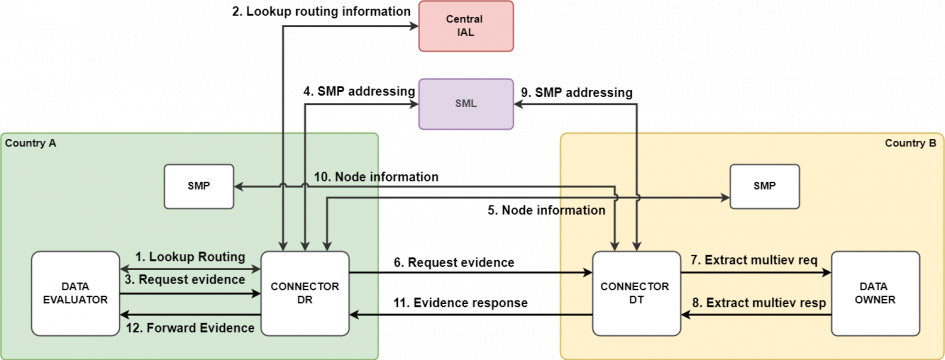Intermediation pattern communication diagram
Revision as of 07:55, 11 August 2022 by Mpttfp eduardo.moreno (talk | contribs) (→8. Extract multi-evidence response)
1. Lookup routing information
Request
- Description: The Data Evaluator sends a request to the Connector DR to obtain the Data Owner identifier. A canonical evidence type must be provided, also an optional country code can be specified to obtain the response.
- Message type: Detailed in the ‘IAL Technical Design’.
Response
- Description: The Connector DR sends the response to the Data Evaluator.
- Message type: ResponseLookupRoutingInformation. Detailed in the ‘IAL Technical Design’.
Error handling
- If Data Evaluator cannot be reached there will be a connection error. [DRE01]
- Mandatory fields must be present in the request. [DRE05]
2. Lookup routing information
Request
- Description: The Connector DR sends a request to the Central IAL to get the routing information. The request received from the Data Evaluator is sent to the IAL.
- Message type: Detailed in the ‘IAL Technical Design’.
Response
- Description: The Central IAL sends a response to the Connector DR providing the routing information.
- Message type: ResponseLookupRoutingInformation. Detailed in the ‘IAL Technical Design'.
Error handling
- If IAL cannot be reached there will be a communication error. [DRE06]
- If request information does not obtain results, there will be a no data found error. [DRE02]
3. Request evidence
Request
- Description: The Data Evaluator sends a request to the Connector DR to retrieve an evidence. In the message payload, Data Evaluator and Data Owner identify both components.
- Message type: RequestExtractMultiEvidenceIMType. Specified in Data Dictionary.
Error handling
- If Connector DR cannot be reached there will be a connection error. [DRE01]
4. SMP addressing
- Description: The Connector DR sends a request to the SML to get the SMP address. Detailed information is available in ‘eDelivery SMP’ documentation.
- Message type: Detailed in ‘eDelivery usage in DE4A’ document.
5. Node information
Request
- Description: The Connector DR sends a request to the SMP to get gateway information. Multi evidence approach is available in ‘eDelivery SMP’ documentation.
- Message type: Detailed in ‘eDelivery usage in DE4A’ document.
Response
- Description: The SMP sends a response to the Connector DR providing the gateway information. The destination endpoint and the certificate will be provided in the response.
- Message type: Detailed in ‘eDelivery usage in DE4A’ document.
Error handling
- If the SMP cannot be reached there will be a connection error. [DRE01]
- Mandatory fields must be present in the request. [DRE05]
- If request information does not obtain results, there will be a no data found error. [DRE02].
Detailed information is available in ‘eDelivery BDXL’ documentation.
6. Request evidence
Request
- Description: The Connector DR sends a request to the Connector DT to retrieve the evidence.
- Message type: RequestExtractMultiEvidenceIMType. Specified in ‘Data Dictionary’.
Error handling
- If Connector DT cannot be reached there will be a connection error. [DRE01]
7. Extract multi-evidence request
Request
- Description: The Connector DT sends a request to the Data Owner to retrieve the evidence.
- Message type: RequestExtractMultiEvidenceIMType. Specified in ‘Data Dictionary’.
Error handling
- If the Data Owner cannot be reached there will be a connection error. [DTE01]
- If request information does not obtain results, there will be a no data found error. [DTE02]
8. Extract multi-evidence response
- Description: The Data Owner sends a response to the Connector DT with the evidence.
- Message type: ResponseExtractMultiEvidenceType. Specified in ‘Data Dictionary’.
Error handling
- If the evidence cannot be created there will be an error extracting the evidence. [DOE01]
- If the evidence is not available when requested there will be an error. [DOE02]
- If the identity cannot be matched there will be an identity matching error. [DOE03]
- If the preview cannot be completed there will be an error. [DOE04]
- If the user identity cannot be re-established there will be an error. [DOE05]
- If the preview is rejected by the user there will be an error. [DOE06]
- If the canonical evidence cannot be generated there will be an error. [DOE07]
9. SMP addressing
- Description: Connector DT sends a request to the SML to get the SMP address. Data Evaluator identifier will be sent as the participant identifier. Detailed information is available in ‘eDelivery SMP’ documentation.
10. Node information
Request
- Description: Connector DT sends a request to the SMP to get gateway information. Multi evidence approach is available in ‘SMP query process in DE4A’ document.
- Message type: Detailed in ‘eDelivery usage in DE4A’.
Response
- Description: SMP sends a response to Connector DT providing the gateway information. The destination endpoint and the certificate will be provided.
- Message type: Detailed in ‘eDelivery usage in DE4A’ document.
Error handling
- If SMP cannot be reached there will be a communication error. [10403]
- Mandatory fields must be present in the request. [10207]
- If request information does not obtain results, there will be a no data found error. [10501]
Detailed information is available in ‘eDelivery BDXL’ documentation.
11. Evidence response
- Description: Connector DT sends a response to Connector DR with the evidence.
- Message Type: ResponseExtractMultiEvidenceType. Specified in ‘Data Dictionary’.
Error handling
- If Connector DR cannot be reached there will be a communication error. [10403]
12. Forward evidence
- Description: Connector DR sends a response to Data Evaluator with the evidence.
- Message Type: ResponseExtractMultiEvidenceType. Specified in ‘Data Dictionary’.
Error handling
- If Data Evaluator cannot be reached there will be a communication error. [10303]