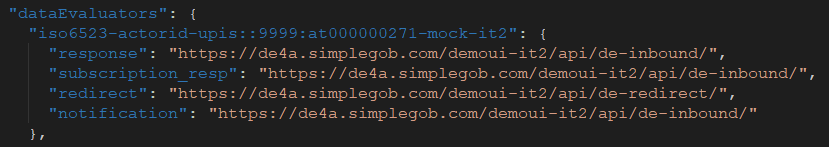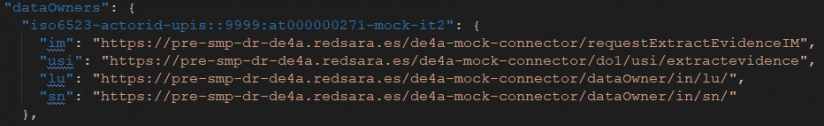Connector iteration 2 installation and configuration guide
First of all, latest release version is available at GitHub of WP5.
Before deploying there are 2 files that need to be configured.
application.properties and phase4.properties from iteration 1 are now merged into application.properties file.
application.properties
To enable Kafka logging, ‘de4a.kafka.enabled’ must be set to true.
# Kafka settings
de4a.kafka.enabled = true
de4a.kafka.url = de4a.simplegob.com:9092
Similar to phase4.properties file from iteration 1
# AS4 keystore for signing/decrypting
phase4.keystore.type = JKS
phase4.keystore.path = /path/to/jks_file/as4_keystore.jks
phase4.keystore.password =
phase4.keystore.key-alias =
phase4.keystore.key-password =
http.tls.trustall= true not recommended for production
de-do.json
This file is replacing old import.sql fron iteration 1. It is intended to let the Connector know both Data Owner and Data Evaluator endpoints addresses.
- When the Connector is acting as a Data Requestor (Data Evaluator side), it will be needed to address DE endpoints.
- When the Connector is acting as a Data Transferor (Data Owner side), it will be needed to address DO endpoints.
Data Requestor
The info configured under dataEvaluators is used by the Connector-DR to know the endpoints where the responses must be sent in each case.
- dataEvaluators.response is used by the Connector-DR when the evidence is accepted by the user and must be redirected to the Data Evaluator (USI/IM Patterns).
- dataEvaluators.redirect is used by the Connector-DR to receive the redirectUserType response to redirect the user to the Data Owner to accept/reject the evidence (USI Pattern).
- dataEvaluators.response and dataEvaluators.subscription_resp will be used by the subscription/notification pattern (Still under development).
Data Transferor
The info configured under DataOwners is used by the Connector-DT in order to know the endpoitns to the respective data owner.
As you can see in the image, each endpoint corresponds to the url based on the pattern.